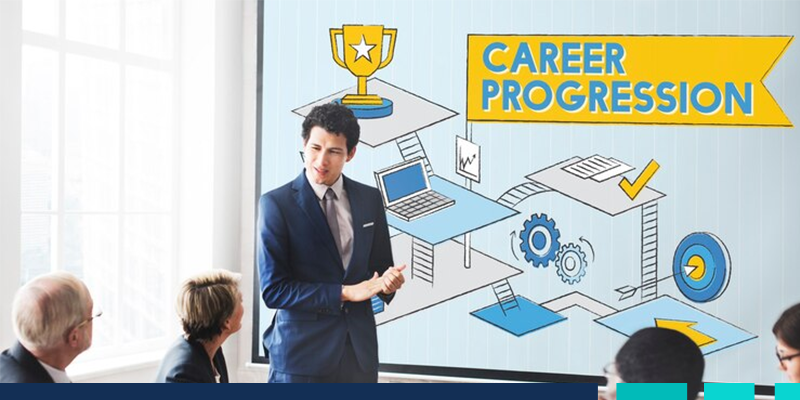Technology and data are the new oil. Business intelligence is introduced by data analytics, which can assist decision makers with data collection, analysis, visualization, and decision-making. Best business intelligence tools enable businesses to unlock the secrets hidden in their data, making it possible, but choosing the right BI tool can be difficult and time-consuming.
“This blog reveals the best business intelligence tools”
1. BiCXO: The All-in-One Powerhouse
BiCXO isn’t just another BI tool; it’s a one-stop solution for all your data-driven needs. Unlike traditional BI solutions that require juggling separate data warehousing, extraction, and reporting systems, BiCXO seamlessly integrates everything. This user-centric approach empowers business leaders with a solution-oriented platform that simplifies complex data tasks.
Here’s what makes BiCXO stand out:
Streamlined Data Management: BiCXO effortlessly connects to a multitude of data sources, creating a centralized data warehouse. This eliminates the need for separate systems and ensures consistent information for your insights.

Automated Reporting Revolution: Forget time-consuming report generation. BiCXO automates the process, generating accurate and insightful reports in minutes, freeing up valuable time for strategic planning.
Visual Storytelling Made Easy: BiCXO transforms data into compelling narratives. Through interactive dashboards and clear visualizations, you gain a deeper understanding of your business performance.

Planning for Success: Data-driven decision-making is core to BiCXO’s philosophy. Our platform fosters the creation of robust and adaptable plans, equipping leaders with the confidence to make strategic choices.
BiCXO provides in house solutions right from integrating data, creating various finance reports, data visualisation, planning enabled with various technology functions like emailing and alerts. Liked mostly for the ease of use.
2. Microsoft Power BI:

Power BI excels in data analysis, reporting, and visualizations It integrates well with Microsoft products like Excel, making it a familiar choice for many users. Power BI shines in data exploration, report creation and data visualization. While user-friendly, setting up Power BI might require additional configurations for data warehousing and extraction, which are handled separately.
Here’s what makes Power BI stand out:
Power BI is called the developers tool, a user-friendly environment for the technology enthusiasts.
3. Tableau:

Tableau is a known business intelligence tool known for its user-friendly interface and data visualization capabilities. It enables people to examine and analyze data from multiple sources. Tableau specializes at converting raw data into clear and impactful visuals like interactive dashboards, charts, and maps. These visualizations enable users to get deeper insights and make data-driven decisions.
Here’s what makes Tableau stand out:
Tableau is focused on only data visualisation that promotes many types of visualisation for a single set of data.
4. Looker Studio

Looker Studio is a business intelligence tool from Google. It provides a simple framework for connecting to numerous data sources and converting them into insightful, easily shared reports and dashboards. Looker Studio excels at basic data exploration and communication, but it may lack advanced analytics and functions available in other business intelligence products.
5. Zoho Analytics:

Zoho Analytics is a business intelligence platform ideal for small and medium-sized organizations. It provides a simple interface for connecting to numerous data sources and delivering concise reports and dashboards. Zoho Analytics enables users to explore data, conduct basic data analysis, and visualize information using charts and graphs. It seamlessly connects with other Zoho products, resulting in a single business suite. While Zoho Analytics is inexpensive, it may have limits when compared to more powerful BI tools in terms of capabilities and functionalities for complicated data analysis.
6. Sisense:

Sisense is a business intelligence (BI) tool noted for its high speed and in-memory processing capabilities. This enables real-time data analysis. Sisense excels at data exploration, visualization, and integrating analytics directly into applications. However, it necessitates separate systems for data warehousing and extraction, which adds another step to the setup process.
Choosing the Right Tool:
With so many BI tools available, it might be difficult to choose the right one. But do not be afraid! The goal is to understand your organization’s specific needs and connect them with the functionality provided by each tool. Consider who will be using the tool, how data is managed (built-in or independent systems), and which features are most important. Consider your budget and user comfort level.
To make your decision easier, this blog provides a complete comparison table. Analyze your needs, study the chart, and select the option that best fits your organization’s unique journey.
Comparison Chart:
|
Sr No |
Features | BiCXO | Microsoft Power BI | Tableau | Looker Studio | Domo | Zoho Analytics |
Sisense |
|
1 |
Target User | C-Suite Leaders, Finance Function, Unified Platform | Data Analysts and Technologist | Data Analysts and Technologist | Beginners & Small Businesses | Developers and Analyst | Small & Medium Businesses | SMEs |
|
2 |
Deployment | Cloud & On-Premise | Cloud & On-Premise | Cloud & On-Premise | Cloud-Based | Cloud-Based | Cloud & On-Premise | Cloud & On-Premise |
|
3 |
Data Extraction | Fully Automated | Manual or Separate Tool | Manual or Separate Tool | Manual or Separate Tool | Manual or Separate Tool | Manual or Separate Tool | Manual or Separate Tool |
|
4 |
Visualization | Interactive Dashboards | Interactive Dashboards | Exceptional Visualizations | Basic Dashboards & Charts | Interactive Dashboards | Basic Dashboards & Charts | Interactive Dashboards |
|
5 |
Reporting | Automated Report Generation | Manual or Semi-Automated | Manual or Semi-Automated | Manual or Semi-Automated | Semi-Automated | Manual or Semi-Automated | Manual or Semi-Automated |
|
6 |
Planning & Budgeting | Built-in | Add-on Feature | N/A | N/A | N/A | N/A | N/A |
|
7 |
Learning Curve | Easy (User-Centric) | Moderate | Moderate to High | Easy | High | Moderate | Moderate |
|
8 |
Data Integration | Built-in Connectors | Common Connectors Available | Common Connectors Available | Common Connectors Available | Common Connectors Available | Common Connectors Available | Common Connectors Available |
|
9 |
Data Warehousing | Integrated Data Warehouse | Separate System Required | Separate System Required | Separate System Required | Separate System Required | Separate System Required | Separate System Required |
|
11 |
Technical Expertise | User-Centric, Focus on Ease of Use | Requires Some Technical Knowledge | Requires Some Technical Knowledge | Beginner-Friendly | Requires Technical Expertise | Beginner-Friendly | Requires Some Technical Knowledge |
|
12 |
Ease of Use | User-Centric, Solution-Oriented | Technical User-Friendly | Technical User-Friendly | Technical User-Friendly | Steeper Learning Curve | Easier for Beginners | Technical User-Friendly |
|
13 |
Developer License Fees per user/ per month |
$12 |
$49 | $70 | N/A | $250 | $24 |
$250 |
|
14 |
User License Fees per user/ per month |
$12 |
$10 | $15 | N/A | $250 | $24 |
$250 |